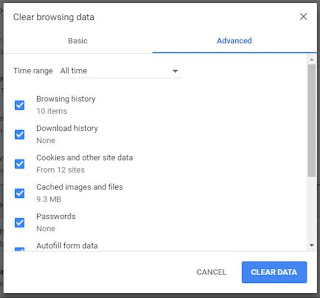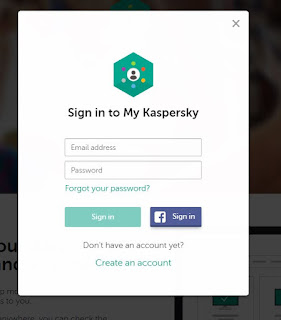What is Cache?
Caching is used widely across the Internet to cut down the amount of time it takes to request information. It works by keeping a temporary copy of information that has been requested locally for a defined amount of time.
The most common forms of caching web pages occur with your web browser and with your Internet Service Provider (ISP, such as Verizon, AOL, Earthlink, etc.). Most web browsers cache pages when you visit a web site so that the next time you go to that page it appears to load faster, because it is using a local copy rather than requesting a new copy be sent across the Internet.
Step 1:
Clear your browser history, cookies, cache and other details
Step 2:
open command promt using administrator rights and type and enter following
command
c:\>ipconfig /flushdns
Step 3:
Open services.msc using run prompt
select DNS client service and restart the services
Step 4:
Change your DNS address and If you are using static address try to change DHCP
Step 5:
Finally, these steps are not supporting your problem try to change another ISP and
then access.