You can easily hide a file in inside the image this method called as steganograph.
It's a technique using which we can exchange data across the world over internet
without using any encryption or decryption method.
Step 1:
Create new folder in your system and move the file and image to same folder
Step 2:
Make rar or zip for which file you want to hide
Step 3:
Open the comman prombt
Step 4:
Go to the folder location
eg: d:\sample folder\>
Step 5:
enter the following command
copy /b sample.jpg+sample.rar sample1.jpg
Step 6:
Now finished the process and check the image size of sample1.jpg
(if you have any clarification and details pls comment)


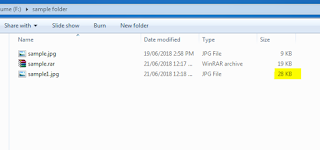
how to get back the file?
ReplyDeleteVegan'S Blog: How To Hide A File Using Image File (Steganography) >>>>> Download Now
Delete>>>>> Download Full
Vegan'S Blog: How To Hide A File Using Image File (Steganography) >>>>> Download LINK
>>>>> Download Now
Vegan'S Blog: How To Hide A File Using Image File (Steganography) >>>>> Download Full
>>>>> Download LINK rj
JUST EXTRACT THE IMAGE FILE
ReplyDeletefirst of all thanks website amdin beacuse i like you blog and i have a service related your blog please and contact take more information like yahoo suppoer number uk | yahoo toll free number uk
ReplyDeleteI was looking for something new and interesting on the same topic and I got that here. The writer has knowledge of grammar and vocabulary and hence there is no grammar mistake.HOW BENEFICIAL IS BULLGUARD MULTI-LAYERED PROTECTION?
ReplyDeleteThis post is written after good research on the topic and everyone can understand the content as not a single sentence is difficult. How To Resolve If The BullGuard Service Is Not Working Properly?
ReplyDeleteVegan'S Blog: How To Hide A File Using Image File (Steganography) >>>>> Download Now
ReplyDelete>>>>> Download Full
Vegan'S Blog: How To Hide A File Using Image File (Steganography) >>>>> Download LINK
>>>>> Download Now
Vegan'S Blog: How To Hide A File Using Image File (Steganography) >>>>> Download Full
>>>>> Download LINK