Fix Disk is 100% full issue in windows 10
Step 1
Check the which services is getting more disk usage in monitor
Step 2
Stop and disable windws search, superfetch and update in windows services
Type Windows + R for run prompt and type services.msc
Go to services and disable the mentioned services
Step 3
Do the disk defragment for C drive
Type defragment in search option and open defragment and optimize Drives
Click the optimize for defragmentation
Step 4
Set the virtual memory values in system properties
computer’s system properties you need to click on Advanced system settings
Click settings in the Performance section.
Select the advanced tab and click the change button.
In Virtual memory select custom size and enter initial and maximum size for virtual memory
(Initial value is your minimum option and maximum value is more than 1.5 times of your RAM size in MB)
For instance, a computer with 4GB of RAM should have no more than 6.5GB (6144MB).



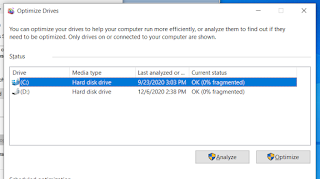




The most popular videos for youtube - VICTORYBLOG.CC
ReplyDelete“The most popular videos youtube video to mp3 for youtube. This post was posted on October 4, 2020. 1. 4.2K views · 4.9K views · 4.9K comments · 3.7K views
Vegan'S Blog >>>>> Download Now
ReplyDelete>>>>> Download Full
Vegan'S Blog >>>>> Download LINK
>>>>> Download Now
Vegan'S Blog >>>>> Download Full
>>>>> Download LINK